Genome Representation
A file can contain several genomes. The first genome is used for the simulation process.
A genome starts with a > followed by the genome name.
In the following line(s) come the genes. 'Newlines' do not matter.
Each chromosome is concluded by ) or |. A ) concludes a circular chromosome, a | concludes a linear chromosome.
The gene names can contain all signs except whitespaces. A - before a gene name means that the gene direction is backwards.
Every line that starts with // has no function and is a comment-line. Everything before the first genome is a comment, too.
Example:
a c -d |
b e )
f g |
|

|
A simple example file can be found here.
A more complex example file that shows the possibilities can be found here.
Tree Representation
A tree file can only contain one tree. Comments can be made via starting a line with //.
The tree must be represented in the
NEWICK representation.
Program Usage - Step By Step
- First choose a genome file with the "Choose Genome-File" Button. Instead by select the checkbox "Genome random" CheckBox in the Random section it is possible to generated a random genome. For a genome which should be generated random two additionally parameters can be choosen.
- The number of chromosomes the genome should have.
-
The average length each chromosome of the genome should have.
-
Second choose a tree file with the "Choose Tree-File" Button or select a random generation by selecting the " Guidetree random" CheckBox.
-
Third choose the rearrangement operations which should be used during the simulation process. Also the operations can be selected to be used random. Therefor select the " Operations random" CheckBox in the Random Section. If operations are selected to each of them a quantum can be given with which the operation should be represented in the simulation process. The programm handles choosen operations as follows:
- If operations are chosen and no quantum is given to them, all operations have the same quantum: one.
-
Otherwise if operations are chosen and some of them have a given quantum while others have not, GEvolutionS only consider those with a given quantum.
The Output Format
GEvolutionS creates a multiple fasta formatted output of the generated genomes.
They can be saved in a fasta formatted file. Additionally the program creates a visual
colored output of the rearranged genomes which can be save as a .jpg file.